PDF export from Adobe InDesign
For the PDF export from Adobe InDesign, simply use the profile set provided by us.
- Start Adobe InDesign
-
Create a new document / target media «Print»
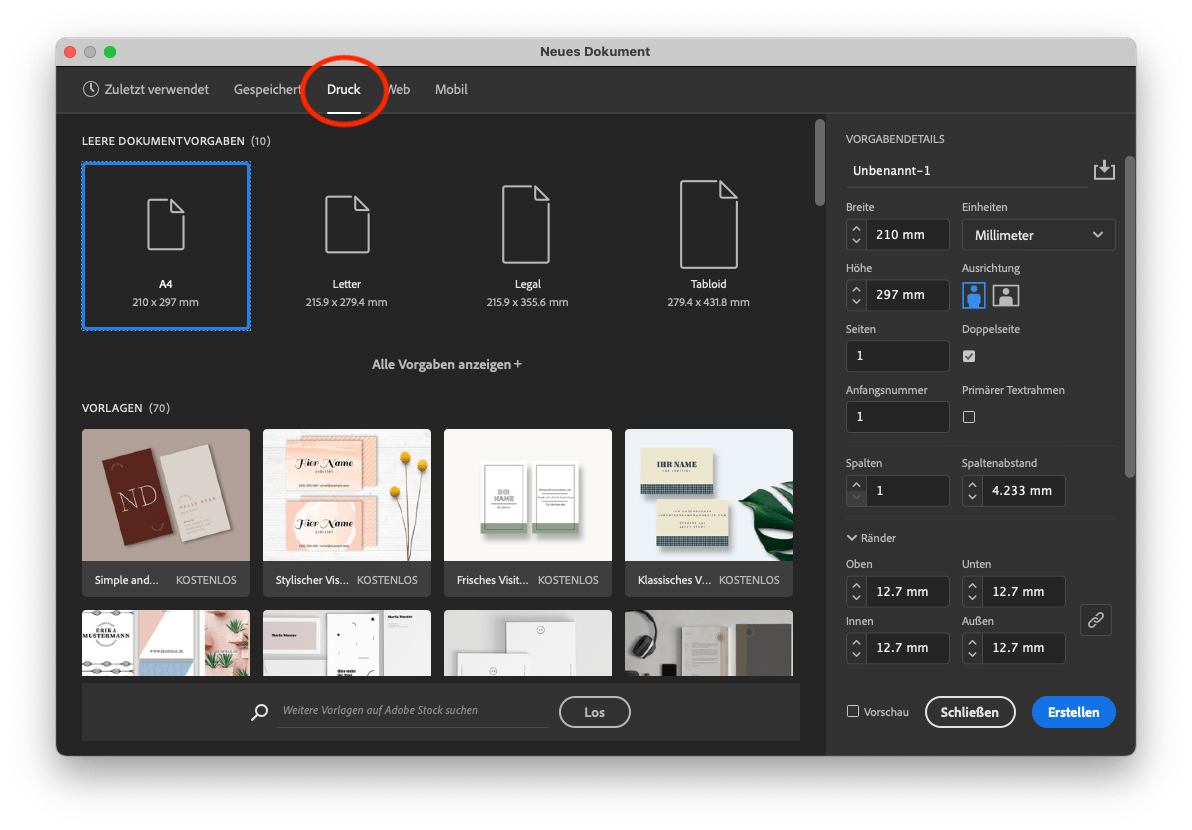
- Design your project
-
When designing, make sure you position objects correctly with a 3 mm bleed
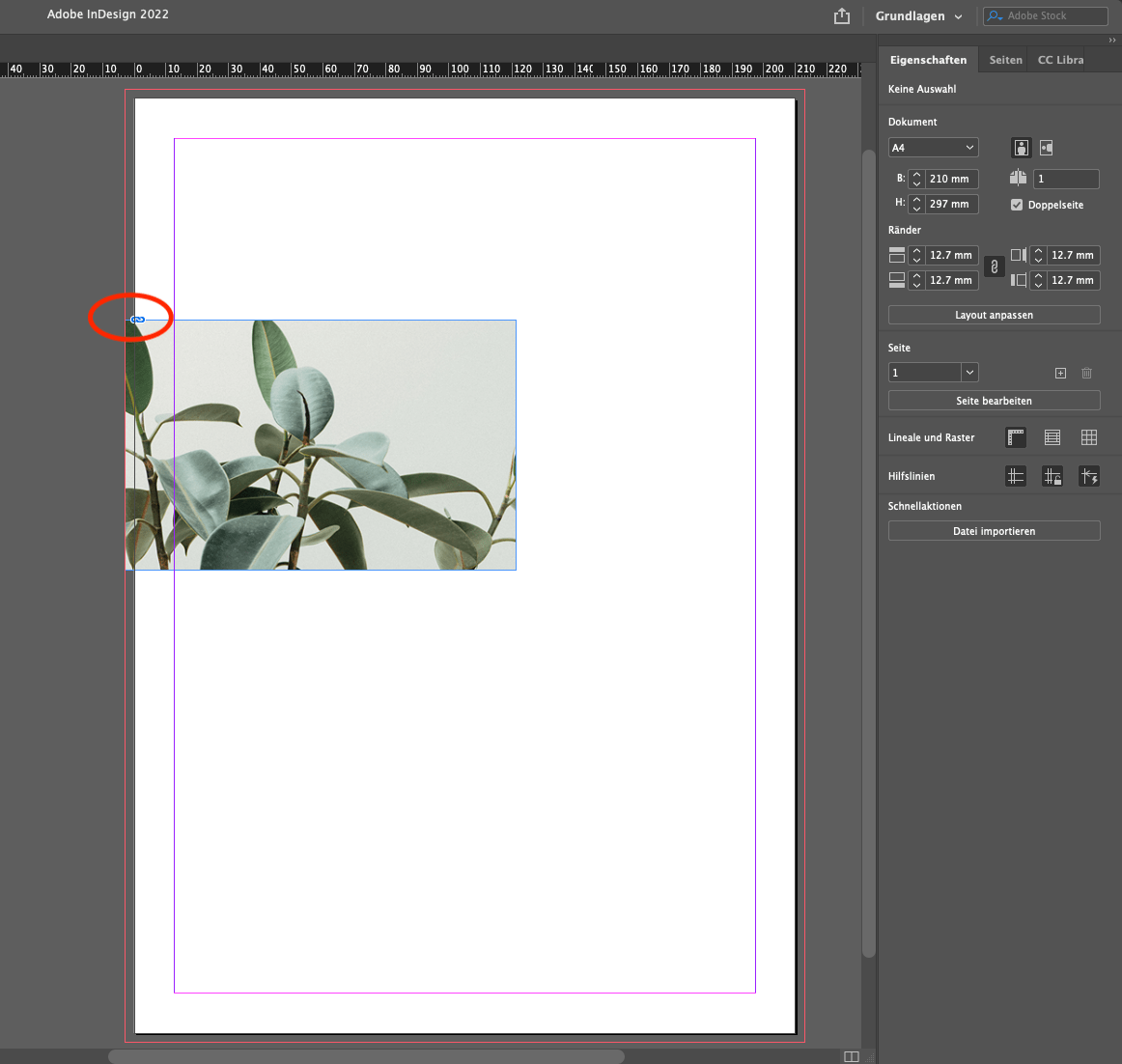
- When designing, make sure you have linked all your images to your document in the correct color spaces
- Generate the PDF file via «File» / «Export»
- Select «Adobe PDF (Print)» in «Format Selection» / «Adobe PDF (Print)» and confirm with «Save»
-
Select in «Adobe PDF Preset» your already installed export profile
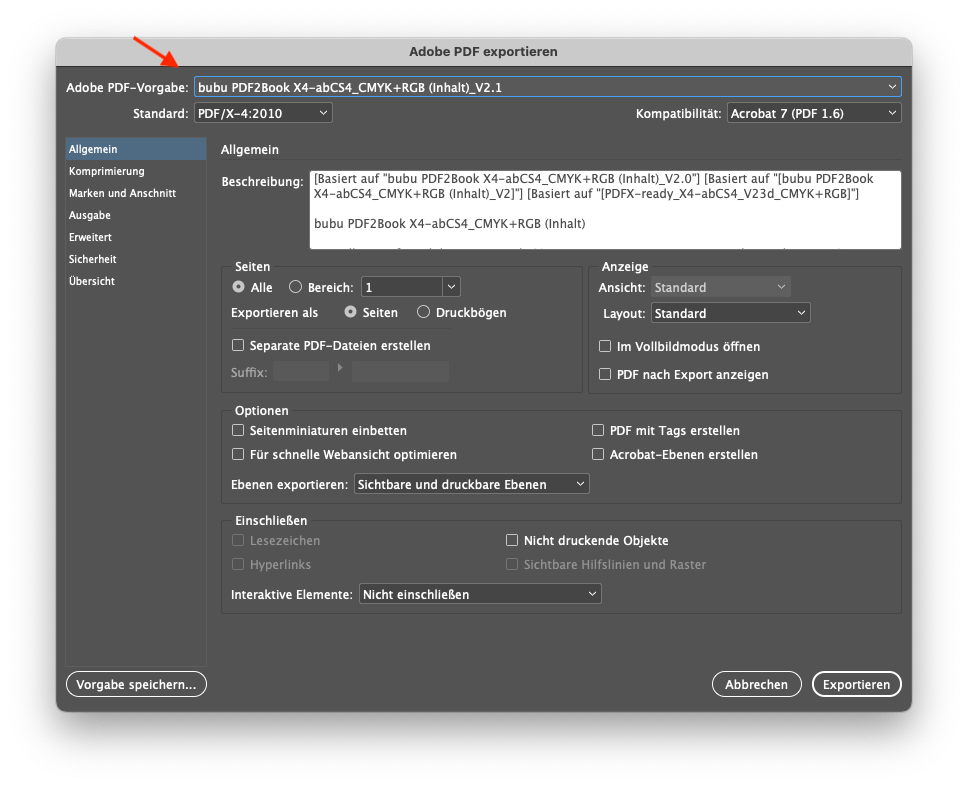
-
Under the menu item «Marks and Bleed» you have to deactivate all marks
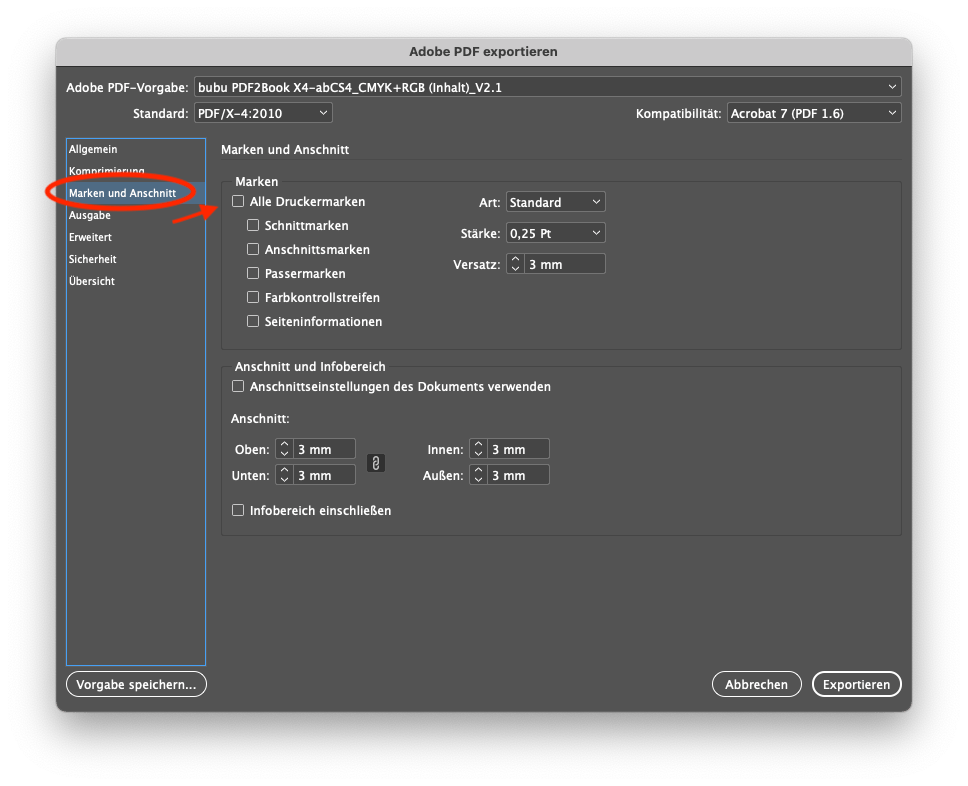
Configure your desired format as given in the PDF sample file