PDF export from Affinity Publisher
- Start Affinity Publisher
-
Create a new document under the tab «print-ready»
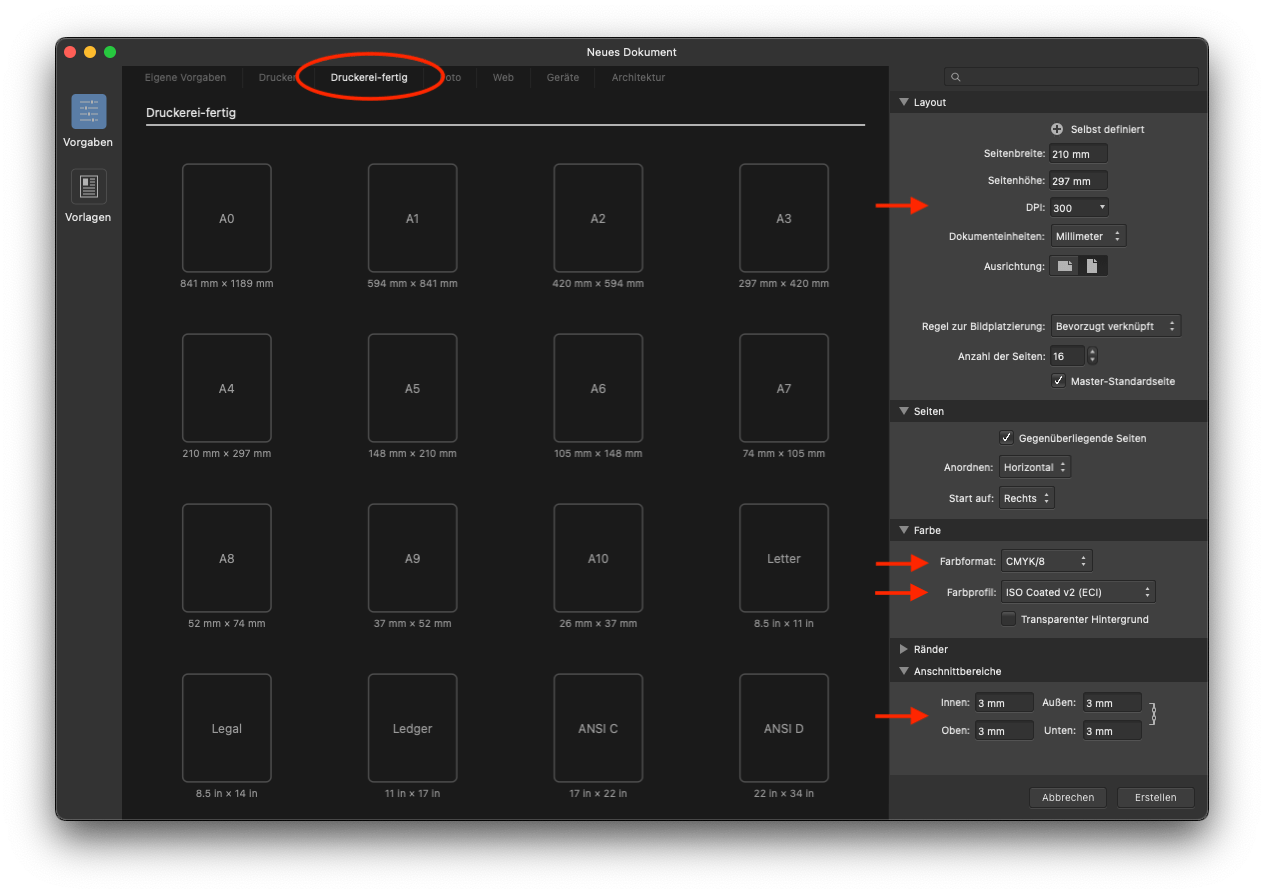
- Configure your desired format as specified in the PDF sample file
- Select the color profile «ICO-Coated v2 (ECI)» under «Color»
- Choose the bleed area of 3mm for the content
- Design your project
-
When designing, make sure that you position objects correctly with a bleed of 3mm
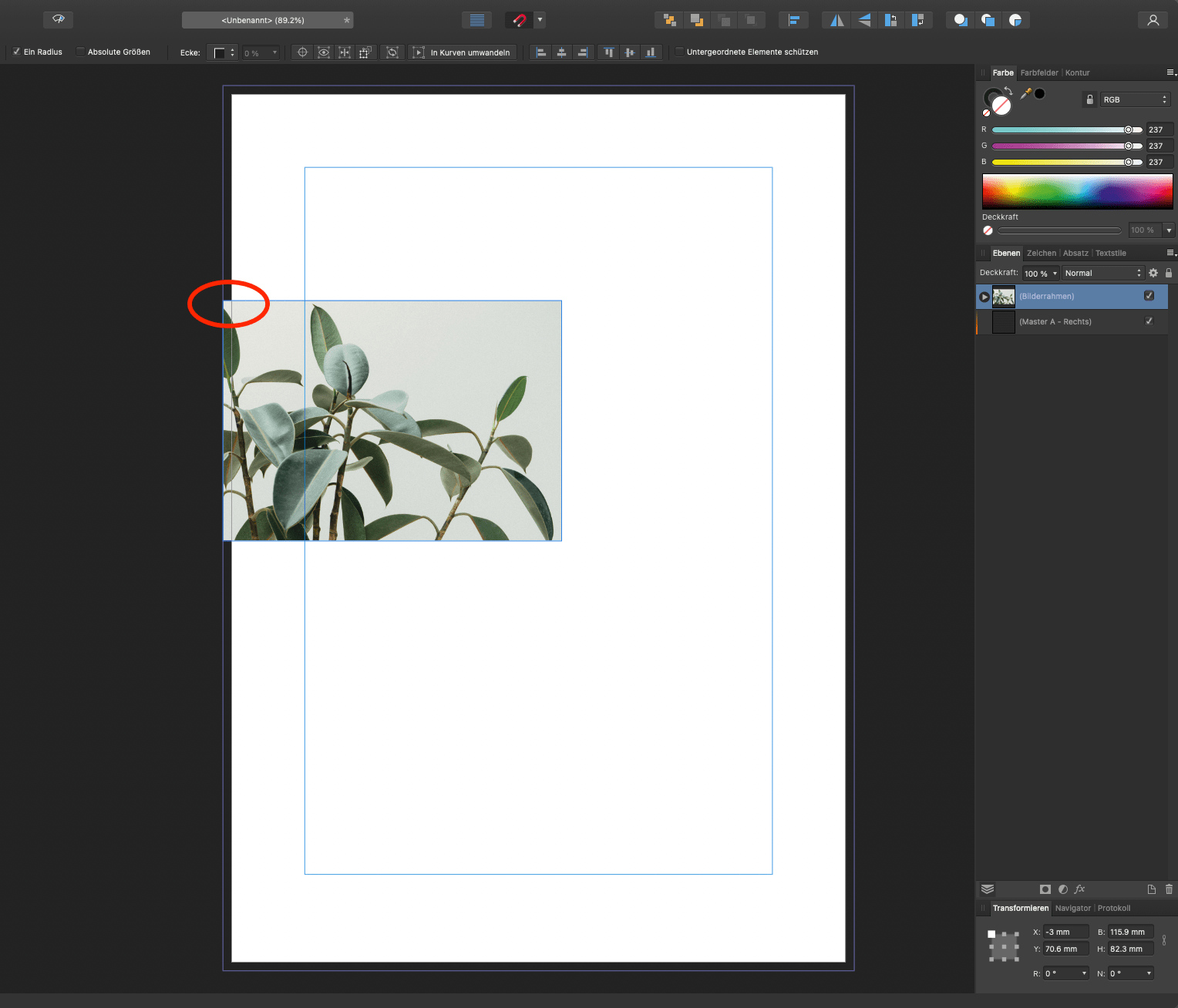
- Generate the PDF file via «File» / «Export»
-
Activate under the item «Area», «All Pages» and select the following settings under «More»:
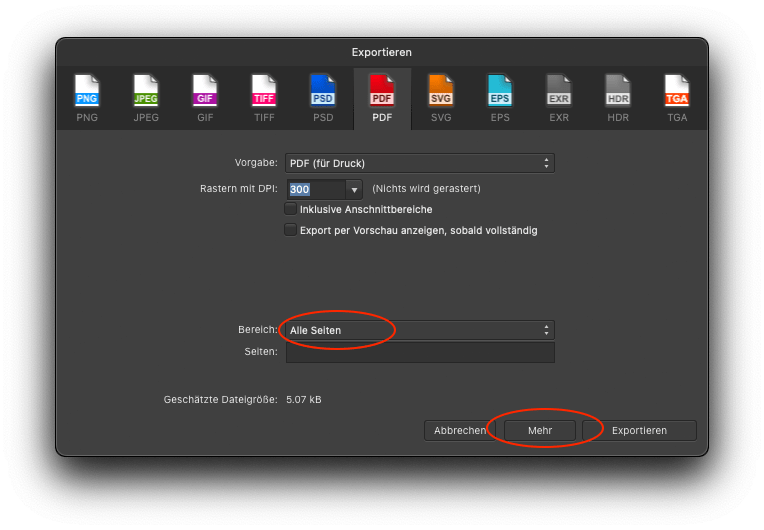
- - Dpi: 300
- - Compatibility PDF/X-4
- - Color space CMYK / profile ISO Coated v2 (ECI)
- - Activate bleed area included
- - Do NOT activate printer marks
- - Embed fonts: All fonts (activate font subgroups)
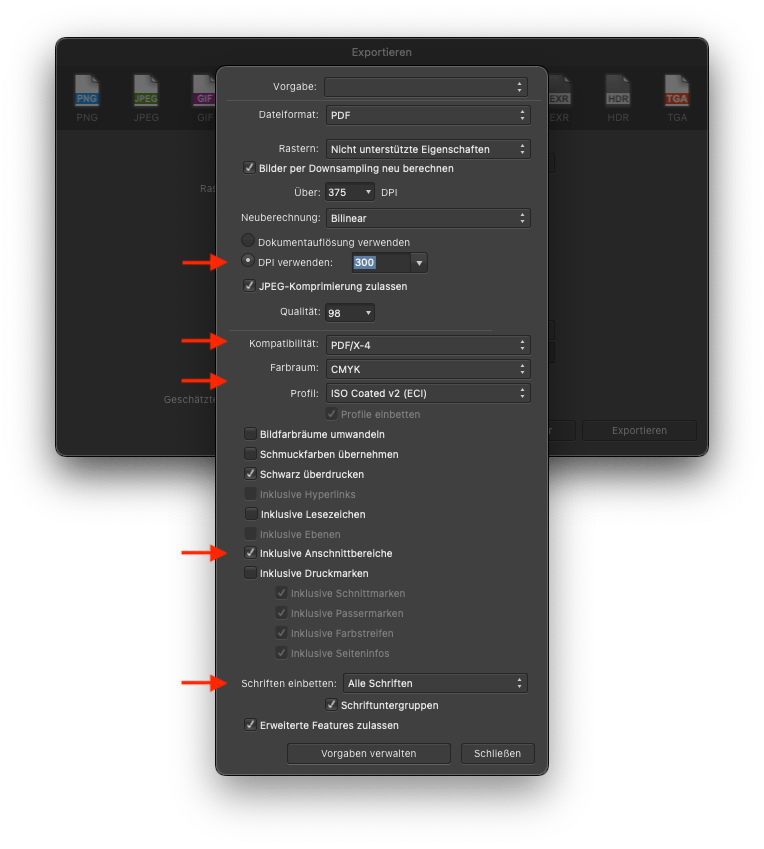
- Export the PDF